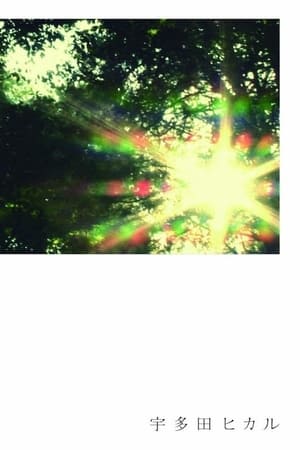Hikaru Utada: Sakura Nagashi (2012)
Overview
The song "Sakura Nagashi" by Hikaru Utada, reflects on themes of love, loss, and the beauty of fleeting moments. The opening lines describe cherry blossoms falling after just blooming, and the disappointment of witnessing their ephemeral nature. This could symbolize the passing of time and the realization that life is transient. The persona mentions someone who was watching the cherry blossoms with regret, suggesting that they were aware of the beauty and brevity of the moment. The chorus, "Everybody finds love, In the end," could imply that despite the fleeting nature of relationships, love ultimately prevails. It suggests that despite the impermanence of romantic connections, everyone will find love in the end. This can be seen as an optimistic message about the resilience of love. Overall, "Sakura Nagashi" conveys the delicate and transient nature of life and love, urging listeners to cherish moments, express their emotions, and embrace love despite its impermanence.
—SongTell
-
Director
Top Billed Cast
We don't have any cast added to this movie. You can help by adding some!
No videos, backdrops or posters have been added to Hikaru Utada: Sakura Nagashi.
Status Released
Original Language English
Budget -
Revenue -
Keywords
No keywords have been added.
Content Score
47
Still needs a little work.
Top Contributors
Popularity Trend
Login to report an issue