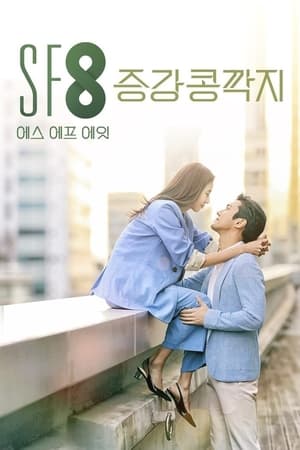Love Virtually (2020)
Overview
In the near future, more than half of the world population uses ‘Love Virtually’, a virtual app. People find the partners they want with whose face they want, using a ‘Love Virtually’ ID, which becomes a general trend. A couple creates their IDs with their faces before plastic surgery and develop their love for each other. On the anniversary of the 100th day of their first meeting through the app, the couple are about to make love, but the app is down. Love Virtually is a rom-com about a couple searching for true love in a world where virtual reality is the norm by mixing the real world and virtual reality. Both in the real world and virtual reality, they meet each other before and after cosmetic surgery; the world’s standards for appearance might be meaningless for people trying to find their other half. The important thing is ‘the apple of my eye’, regardless of the real or virtual world.
-
Director, Writer
Original Title 증강 콩깍지
Status Released
Original Language Korean
Budget -
Revenue -
Keywords
No keywords have been added.
Content Score
82
Pump it up! We're close now.
Top Contributors
Popularity Trend
Login to report an issue