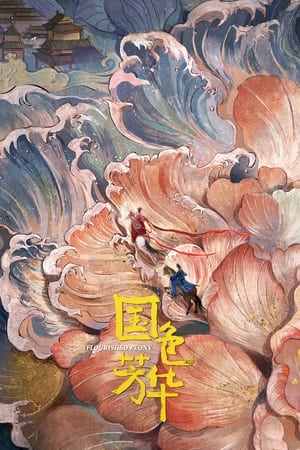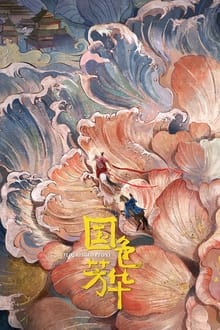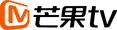Overview
This was an unrestrained, incredibly lively dynasty, and everyone in the world loved peonies. He Weifang, whose childhood was Mu Dan, was born as the daughter of a merchant. Because of her frail health, she had no choice but to marry into a noble and meritorious family to sheer back luck and sickness — the Liu family. But life after marriage was unsatisyfing. Her husband's fickle nature and her stubbornness could not mix in the end, and finally, they decided to divorce. After leaving her husband's house, Mu Dan strived for independance, and set up a barren garden by herself. Using her unique technique of cultivating rare peonies, she created her own planting industry, and gained fame in the capital.
Content Score
65
Just a little bit more...
Top Contributors
Popularity Trend
Login to report an issue